Blocks
[Sharif University CTF, 2016]
- Category: forensics
- Points: 400
- Description:
I recovered as much data as I could. Can you recover the flag?
Write-up
We are given a data blob. file doesn't find any magic values it recognizes.
Inspecting the file we can see some SQL commands inside the binary blob. So it
looks like this is an sqlite file, which lacks it's header. Of course we cannot
simply open it with the sqlite command.
To be able to query the sqlite file we copied the header of a intact sqlite
file in front of the data1 file and we can now open it successfully.
sqlite> .schema
CREATE TABLE `category` (
`ID` INTEGER NOT NULL PRIMARY KEY AUTOINCREMENT UNIQUE,
`Cat` TEXT NOT NULL
);
CREATE TABLE "data" (
`ID` INTEGER NOT NULL PRIMARY KEY AUTOINCREMENT UNIQUE,
`Data` BLOB NOT NULL,
`Cat` INTEGER NOT NULL
);
Let's see what's in the tables.
sqlite> select * from data limit 1;
1|D�M2��T�[,�4�q��HR�`����&��0�PrE�w�d�\�J��R8��gV��V�G���2
$�s���@��������3�ae�g�+ª~�{_�;C���u���YD�&DrH҇H�� F,�����ke�\�f�"�s��9/�M�V��j;_u��Ί8A�|2�F�\
select * from category;
1|CHRM
2|IDAT
3|ICCP
4|IHDR
5|TEXT
6|TIME
7|PLTE
8|TRNS
OK So there is binary data in the data table. We recognized the category names as PNG chunk types. So maybe the binary data in the data column of the data table are chunks ofa PNG image. So we first dumped all the blobs from sqlite to files. We used the following script:
import sqlite3
conn = sqlite3.connect('repaired.db')
c = conn.cursor()
q = 'select d.ID, d.Data, C.Cat from data d JOIN category c on d.Cat = c.ID;'
for row in c.execute(q):
with open("out/{}_{}".format(row[0], row[2]), "w") as f:
f.write(row[1])
c.close()
conn.close()
We get the following files:
$ ls out
10_IDAT 12_IDAT 14_PLTE 2_IDAT 4_IDAT 6_IDAT 8_IDAT
11_IDAT 13_IDAT 1_IDAT 3_IDAT 5_IDAT 7_IHDR 9_TRNS
We read up a little on the PNG file format and started to investigate the chunk data. So a chunk in PNG consists of
length | chunk type | data | CRC32
We couldn't find a length and also not the chunk type, which are actually
readable, so we should've been able to see them in the hexdumps. Our guess was
that also the CRC32 is missing. Maybe we can reconstruct the PNG from the given
data. From the PNG spec we know that the chunks must be in a specific order.
First comes the IHDR chunk, then PLTE and TRNS. So we already know the
first few chunks. We created a python script that throws together the PNG files
from the raw binary data. We used the pngcheck tool to get error message on
what is wrong with the image.
- Write png magic value
- Write
IHDRchunk - Write
PLTEchunk - Write
TRNSchunk - Write
IDATchunks in the order of their database IDs - Write
IENDchunk
Unfortunately this did give us some decompression error. First we tried to
compress the data of the IDAT chunks, but this just yielded more errors. So no
luck here. Then we tried to order the IDAT chunks differently. We got a
different error message with the 3_IDAT chunk at the beginning. OK so maybe
we just need to find the right order of chunks.
Our first instinct was to somehow check all permutations of IDAT chunks and see if this would yield some result, but this was soon discarded as that would be quite a lot of images.
We took a look at the PNG with the 3_IDAT chunk in the beginning and the
other chunks ordered by their database id. This just resulted in an error in
most of our images viewers. Fortunately my colleague took a look at the image
with feh. There We could make out the beginning of something that looked like
text, probably the flag. gimp was also able to decode and display parts of
the PNG. The view in gimp looked like this:

OK So now we only need to find the next IDAT chunk that gives us some result
that looks reasonable. So our workflow was:
- Try different
IDATchunk at last unknown position - Look at picture in
gimp - Keep
IDATat this position if more of the flag is visible - If no
IDATchunk results in more, then backtrack and try another chunk on previous position.
Because we were two people doing this in parallel, we were quite fast at this. At the end we got the PNG, which contained the flag as text. We just had to mirror it one time and then we could just read the flag:
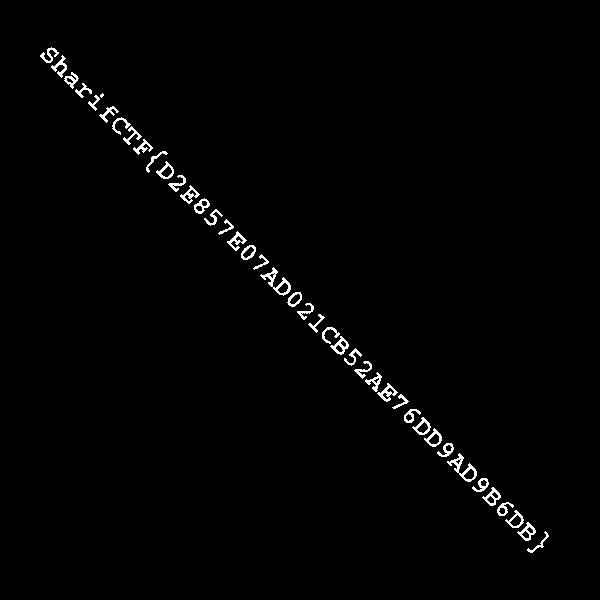
This is the script we used for building the PNG file:
#!/usr/bin/env python
from __future__ import print_function
from zlib import crc32
from struct import pack
pngname = "./out.png"
png = open(pngname, "w")
png.write('\x89PNG\x0d\x0a\x1a\x0a')
types = {}
IHDR = "".join(map(chr, [73, 72, 68, 82]))
PLTE = "".join(map(chr, [80, 76, 84, 69]))
TRNS = "".join(map(chr, [116, 82, 78, 83]))
IDAT = "".join(map(chr, [73, 68, 65, 84]))
IEND = "".join(map(chr, [73, 69, 78, 68]))
def write_chunk(ctype, fname, prependix="", appendix=""):
print(ctype, fname)
data = ""
if fname:
with open(fname) as f:
data = f.read()
if prependix:
data = prependix + data
if appendix:
data = data + appendix
png.write(pack(">I", len(data)))
png.write(ctype)
png.write(data)
c = crc32(ctype + data)
#print(c)
c = pack(">i", c)
png.write(c)
write_chunk(IHDR, "./out/7_IHDR")
write_chunk(PLTE, "./out/14_PLTE")
write_chunk(TRNS, "./out/9_TRNS")
# found the order by trial-and-error (aka look at png in gimp)
idats = """
./out/3_IDAT
./out/10_IDAT
./out/4_IDAT
./out/6_IDAT
./out/13_IDAT
./out/8_IDAT
./out/12_IDAT
./out/5_IDAT
./out/1_IDAT
./out/2_IDAT
./out/11_IDAT
""".strip().split("\n")
for fn in idats:
if fn:
write_chunk(IDAT, fn)
write_chunk(IEND, None)
png.close()