Super Turbo Atomic Gif Converter
[9447ctf, 2015]
- Category: Web
- Points: 180
- Solves: 9
- Description:
Kids these days like fancy web video instead of gifs, so I made a converter.
Flag is /home/ctf/flag.txt
Find it at http://superturboatomicgifconverter.9447.plumbing:9447
08:00 UTC: The source code has been released.
Hint! The source code has been released for this task.
srv.py 626b48e5cf41be2ffb02f89b823c2c5f
Write-up
When I started working on the challenge, the source was already released and we were
give the hint that the flag is in /home/ctf/flag.txt.
The first thing I did was take a look at the source code. It's a pretty small web
service written in python using flask. It converts a .gif file you send it to a webm
file and sends it back to the client. The converted file is removed after the client
received it. Actually you can upload any file that ffmpeg can read and ends with .gif
and ffmpeg will happily convert it for you. ffmpeg probes the files for certain magic
values to detect the filetype.
The first thing I noticed was that they use a custom compiled version of ffmpeg:
FFMPEG = "ffmpeg-2.8.2-64bit-static/ffmpeg"
Why did they compile it themselves? Do we need to do RCE? So I searched for a known vulnerabilities. According to the ffmpeg security page version 2.8.2 is vulnerable to three different CVEs. I couldn't find any details on the vulnerabilities or ready exploits. Also it's a web challenge so it seemed unlikely that we have to write an exploit for ffmpeg.
So I turned back to the flask part. The execution of shell commands seemed safe and after spending soeme time playing around with path traversal attempts in the filenames I decided that's a dead end. The problem must be with ffmpeg.
A colleague reminded me that in svg files you can include other files, so I started poking in that direction. Unfortunately ffmpeg doesn't support reading svg files, so I took a look at all the supported input files of ffmpeg.
So I noticed the concat demuxer at first. It takes a textfile as input. This file contains
script like instructions for concatenating multiple files: e.g.
ffconcat version 1.0
file '/home/ctf/flag.txt'
Unfortunately the concat demuxer doesn't allow 'unsafe' files in the input file. Files are
considered unsafe if they contain a / at the start or if they contain anything other than
[A-Za-z0-9-_]. I started trying different inputs, putting NULL bytes in the path, etc.
But the filename checker
seems rather safe. Dead end again. But fortunately more file formats :)
I started looking at the matroska format and if there is a way to embed subtitles from
text files or something like that, but then another demuxer hit my eye.
The applehttp or hls demuxer for
HTTP Live Streaming playlists. I searched for an example of this file format and copy
pasted this example from apple.
Maybe ffmpeg can also open file:// URLs. So I just gave it a try, with the following content
for my wat.gif:
#EXTM3U
#EXT-X-PLAYLIST-TYPE:VOD
#EXT-X-TARGETDURATION:1
#EXT-X-VERSION:3
#EXT-X-MEDIA-SEQUENCE:0
#EXTINF:10.0,
file:///home/ctf/flag.txt
#EXT-X-ENDLIST
I uploaded it and got the following result:
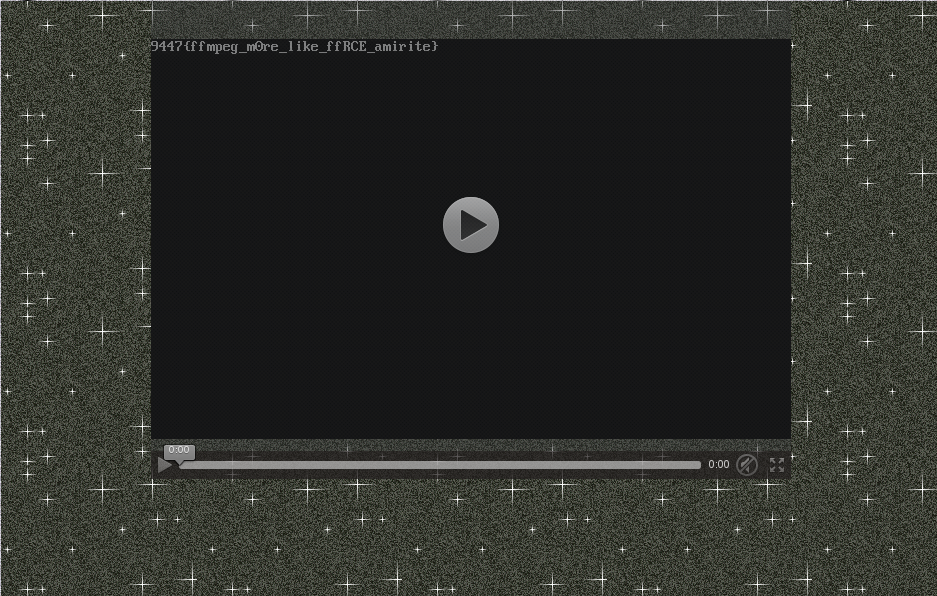 yay got it! Although given the flag I wonder if this really is the intended solution.
yay got it! Although given the flag I wonder if this really is the intended solution.